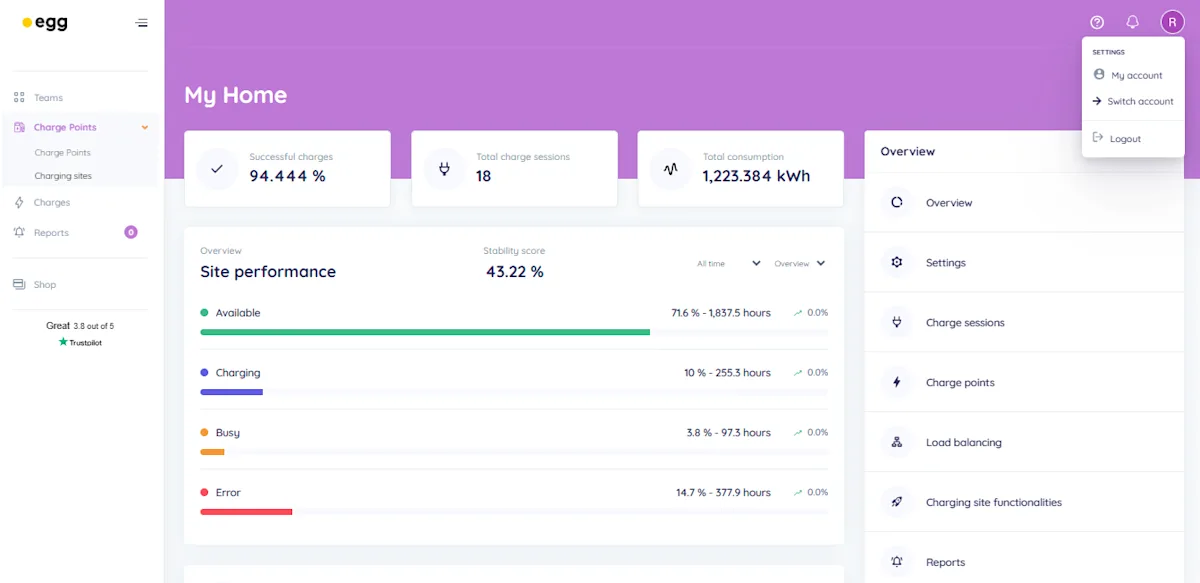
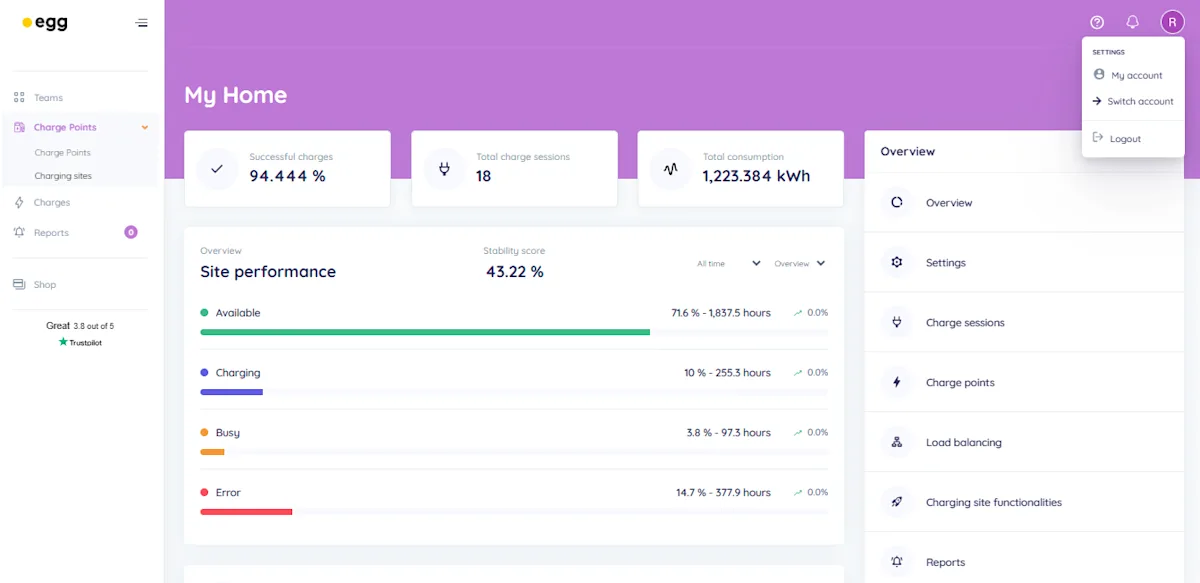
Delete your Egg App account
team egg | 30/11/2023
Learn how to delete your Egg account via our Egg app or portal
At a Glance
Delete your account via the Egg App
Delete your account via the Egg portal
You can delete your Egg account via the Egg app or Egg portal. In order to read how Egg handles user information after account deletion, please read Egg’s Privacy Policy, point 2, to read how we use your personal data - Privacy Policy | Egg - Cracking Energy.
Delete account via Egg App
Open Egg app and navigate to “Me”
Click on “Settings” and select “Profile”
Scroll to the bottom and click on “Request account deletion“
Delete account via Egg Portal
Open Egg portal and click on the "My account" avatar icon
Click “Other settings”
Click “Delete“
Keep up with the current
Sign-up to our newsletter to receive all the latest news, advice and content as well as unmissable offers and promotions.