What do the lights on my charger mean?
Tash Horn | 25/01/2022
If you ever face a problem with your charger, our handy guide can help get you back up and charging again in no time
At a Glance
See what your charger should look like once it's up and running
Read our handy troubleshooting tips if something doesn't quite look right
Where are the lights on my charger?
What you'll see when your charger is working normally...
White
The charger is set up and in Smart Mode. Your charger will charge your car based on the settings in your App.
Blue
The charger is boosting at full power. Any schedules are overridden in Boost Mode.
Flashing blue
A Software update is in progress. Make sure that the unit is not disconnected from the internet or turned off.
Purple
The charger is powering up and running its start-up sequence that lasts for about 30 seconds. Don’t plug the charger into your car.
Yellow
The charger is using solar power to charge your car in Solar Matching Mode.
All off
Your car is not connected, plug in your car to get charging
White cycling downwards
Sit back and relax, your car is charging
All white
The charger is currently idle and not charging. Your cable might be disengaged if you see this.
All white flashing
The charger knows a car is connected but is currently idle. Either the car is fully charged or awaiting a scheduled charge. If neither of the above applies, drop Ezra a message and we can get you through to our technical support team.
Troubleshooting using your charger’s lights
If you ever face a problem with your charger, the Primary Status Light can help to give an indication of what’s happening by looking at its colour or flashing pattern.
If you’ve followed the steps below, but are still having trouble, you can type “Open a tech support ticket for my charger” into our helpful chatbot, Ezra.
All lights off - The unit has no power
What should I do?
Check the mains wiring and make sure that all connections are correct
Ensure that all power switches are on
Check your connections again
Purple, 1 flash repeating - It's connected to the internet but can’t connect to the smart charging platform
If this isn’t helping, copy this message into Ezra, our virtual assistant and we will get back to you ASAP
“Troubleshooting hasn’t worked”
Purple, 2 or 3 repeating flashes - There is a problem with the connection to the internet
Perform a hard reboot on the unit
If your charger is hard-wired to your router, restart that
Red, flashing or solid - The charger has encountered a fault
Perform a hard reboot on the unit
How to perform a hard reboot
Find the main power breaker for the charger in your meter unit
Find the box that has an "EVSE" sticker on it
Flip this off, wait 30 seconds and then flip it back on again
Keep up with the current
Sign-up to our newsletter to receive all the latest news, advice and content as well as unmissable offers and promotions.