How to complete your pre-install checks
team egg | 01/03/2023
Once you're signed up to our Egg EV Charger Plan, you'll just need to complete a few pre-install checks. Read our quick how-to guide here, and avoid any nasty surprises on the day
At a Glance
We run pre-install checks to make sure we're fully prepared for your installation when we arrive on the day.
Follow our simple steps to complete your checks and avoid any nasty surprises or delays
So, you've signed up to our EV Charger Plan, suggested your preferred installation day, and set up your payments. All you have left to do is your pre-install checks!
We run pre-install checks to ensure that there are no nasty surprises on the day we arrive, so we can be fully prepared for your installation by taking the right equipment with us and allocating enough time to complete your installation for you.
As you were signing up through our website, you would have selected either a self-survey or a fuss-free survey to complete your pre-install checks.
If you chose our fuss-free survey, all you have to do is outlined in our quick how-to-guide.
If you chose our self-survey, you've come to the right place! You would have had the choice to immediately start your pre-install checks after finalising your payments, or you could save and come back later. You are able to complete your pre-install checks through your My Account and a link emailed to you.
So, what do you need to do?
In your pre-install checks we will ask you to provide the following:
A photo of the front of your house (including your driveway)
A photo of your electricity meter and the surrounding area
A photo of your consumer unit
A photo of your water shut-off valve (stop cock)
A photo of your gas meter bonding
Photos of the cable route from your meter to where you want your charger installed
Your MPAN number
And then you're done!
We will review your photos and, once we're satisfied and have everything we need, we will email you to confirm this before confirming your installation date.
We may ask you to resubmit any photos if they aren't clear or what we are looking for. Only once your pre-install checks are completed and your photos accepted will we email to confirm an installation date, which will be as close to the preferred date you suggested when signing up.
How to make sure your pictures have what we need in them
Front of house and parking
For the picture of the front of your house, we need to see the whole of your house as well as your off-street parking.
This helps us see if your off-street parking is suitable and won't cause any issues on the day of installation, like public footpaths in between your home and parking space.
This photo is great because we can see:
Visible off-street parking
Any potential obstacles for running the cable
On the other hand, the photo below is not great as we can’t see off-street parking on it!
The meter and surrounding area
We need this to check that your meter is in good working condition and has an isolator switch, which we need to safely install your EV charger.
A good example of a picture of the meter and surrounding area picture is here. It clearly illustrates:
Meter door open
Cables going in and out of the meter
The fuse in the meter
This one below isn’t such a good photo. It's really not helpful as it is cluttered and we can't see the meter or service head.
Consumer unit
This helps us confirm that your consumer unit is in good working condition. Your photo needs to show:
The open inspection panel so the switches inside are visible
Water shut-off valve and gas meter bonding
We need these to ensure that your EV charger installation meets the latest regulations and is electrically safe.
Your water shut-off valve (or stop cock) needs to have either:
Green and yellow earth cables on metallic or copper pipework
OR
A plastic water pipe coming out of the ground
Make sure the photo of your gas meter bonding clearly shows:
Your gas meter
Green earthing and bonding wires are visible
If you have either of these, please make sure they are visible in the photo, removing any clutter from around it.
If you don't have any or one of these, or you're unsure, that isn't a problem. Submit your photo for us to check, and we can upgrade this for you if it is needed.
Cable route
We like to make sure that you're happy with where we will be running the cable from your electricity meter to your home charger, so it's best to show us exactly where you want your charger and its cabling to go.
Please take a maximum of 10 photos displaying the route you want.
As much detail as you can provide will always be a big help. Multiple photos are greatly encouraged!
How to find my MPAN number
Your MPAN number is a unique 13-digit number that allows electricity providers to quickly and easily identify your meter.
There are typically three places where you can find your MPAN number:
Electricity bill
Your electricity provider
Your local electricity distributor
If you’re looking for you MPAN number on your electricity bill, it will look like this:
For our pre-install checks we will only need the last 13 digits that are circled above. Just a word of warning, sometimes the MPAN number is referred to as a supply number, but it will always constitute of 13 digits.
Can’t find my bill?
Don’t worry! If you cannot find your electricity bill you can call your provider and ask them for your MPAN number.
Who is my provider?
If you are unsure about who your provider is, then you can visit the Energy Networks Association website and enter your postcode. Once you do that, you will be given your provider’s name and phone number. Below you can see an image of a rough outline of electricity providers across the UK.
And that's it!
Hopefully you have found this guide helpful! Once your self-survey is submitted, we will review your photos and let you know once they are complete or if we need anything else from you.
Keep an eye on your emails for updates and your confirmed installation date!
Check out our guide on the things you should know before your installation for more information ahead of your installation date!
If you need any further help, please submit a ticket for us to get back to you or ring us on 0113 815 5366.
Keep up with the current
Sign-up to our newsletter to receive all the latest news, advice and content as well as unmissable offers and promotions.